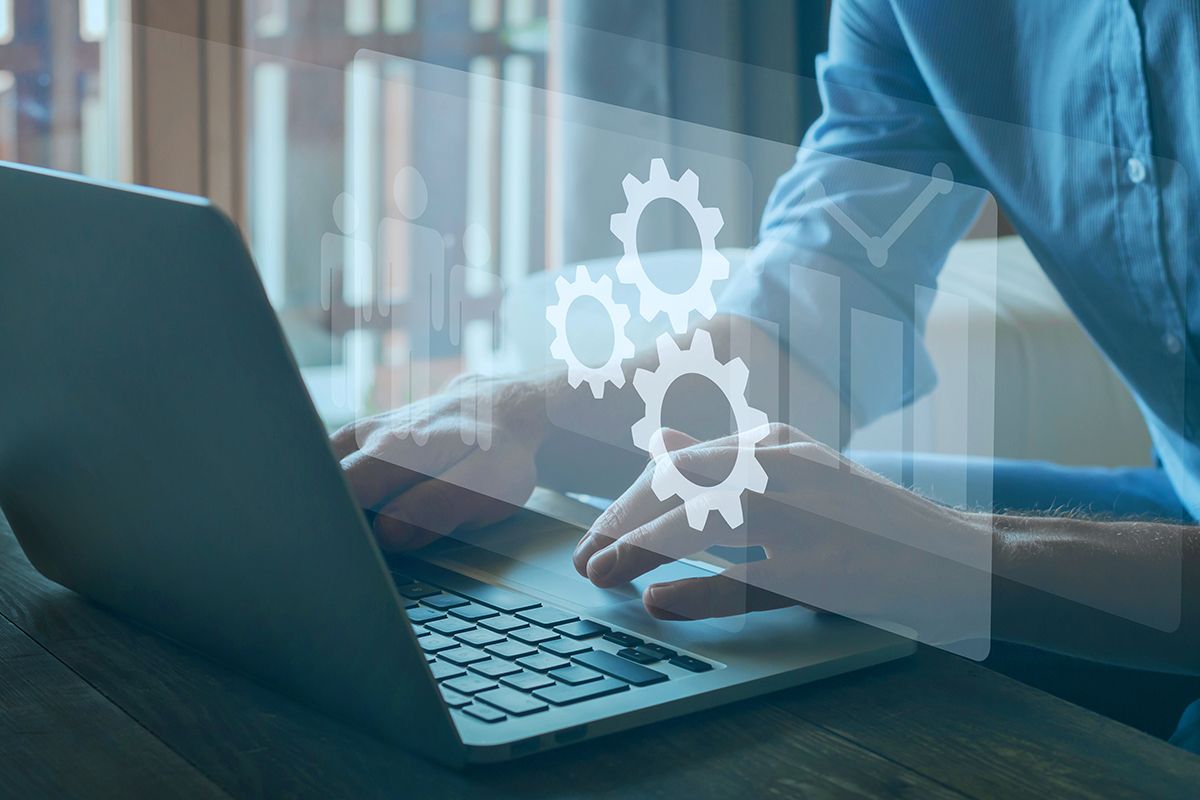This blog was contributed by our partners at Margin Business
Amazon sellers are well aware of the importance of drawing traffic to their listings. But that's just half the battle. With so much competition out there, how do you convert that traffic to sales?
This is where localizing and optimizing your product listings takes center stage.

Two things you already know:
The Goal: You want to make your product stand out from the competition
The Challenge: You don't speak the targeted audience's language
The Goal: Convincing your buyers that your product is exactly what they've been looking for
The Challenge: You've never lived in their country and aren't fully immersed in their culture and lifestyle.
Where Should You Start?

Begin with a quality listing tool.
This tip applies to any listing in any country.
Then seek out and utilize the information you gather with the tool and the assistance of professional translators with Amazon knowledge to optimize your current listings so that traffic converts to sales.
If you don't currently have the appropriate tools in place or don't know where to start, companies like Margin Business offer a Free Listing Analysis.
Optimize Your Listing Using Images

Images are an essential part of your listing and can make all the difference in converting traffic to sales.
The main image
The main image is the picture searchers see when they scroll through listings. It is also the first picture that they will see when they open your product page.
Amazon sets Main Image regulations:
The image must contain only your product – nothing else.
There can be no background nor any other accompanying components.
Guidelines for the main image
- The image must be bigger than 1000 pixels in both width and height
- There can be no text, images or props
- The image must cover at least 85% of the available space
- The background should be white
- The entire product must be visible
Your Six Other Images
Use these images as an opportunity to expand on your product presentation.
• These subsequent images can display the product from different angles. Use them to highlight quality, materials or texture.
• Use infographics to highlight unique or interesting aspects of your product.
• Underline specific selling points and benefits of your product.
• Include information such as dimensions, instructions for use, certificates, accessories and more.
• The infographics should entice the visitor to find more information about your product in the product description and bullets.
PRO TIP
Use lifestyle pictures. They should show your product in use in the typical environment. Photos should invite visitors to imagine your product in their families and their homes and gardens.
Required standards for all Amazon listing images
- The file naming convention, color requirements and pixels set for the main picture also apply to other images
- Offensive images are taboo
- Pictures should be top quality
- Images should fill 85% of the space
- Ensure that the images you use are relevant.
How to Optimize Your Amazon Title

The perfect format for your title
The title of your listing is essential. Make the best of it.
Start with your product's primary keyword, followed by the brand name. Next, include at least one additional keyword, then the main attributes and advantages.
- Use high-volume target keywords. Longtail keywords are best.
- Keyword research is vital. Use the available tools to find the most popular. Helium 10 and ZonGuru are great partners to explore.
- Find out what the competitors are doing. Explore what the best sellers of the product do – no need to reinvent the wheel. If you've been tracking the product, find the product keywords. Alternatively, make use of the reverse ASIN search option for Keyword Research.
- For countries other than the US, we use a different technique to find the long tails KW that most of the competitors failed to find, either because they use only the reverse ASIN technique or because they don't use native Amazon experts.
- Mention your brand name – Putting your brand name out front gives visitors the impression that it is crucial. So, it may spur them on to buy your product. If the brand you sell draws many searches, it is essential that you put it near the front of the title.
- Keyword stuffing is not on – Make sure that your title makes sense. There is no point in stringing together a load of unconnected keywords or repetitive ones.
- Point out your product's unique selling points – tell the visitor about the benefits that your product can provide. Let them know how your product stacks up against the competition.
The differentiating characteristics of your product may include the quality, the amount or size or the material from which it is made.
- For longer titles use commas, dashes and separators – separators make it easier to read the title. It also makes for good SEO.
- Make your titles mobile-friendly
- The mobile screen generally accommodates around 80 characters. So, make sure that the most important words in your title appear first
What not to do
- Your title should not include the price or any promotional messages
- Keep symbols such as "?" and "!" out of your title
- Comments such as "Bestseller" should not appear in the title.
Clever use of bullet points

You are entitled to five bullet points. Your bullet points are essential to your search rank. Try to include high to medium-volume longtail keywords in your bullets.
Make good use of the bullets. Include only information that explores the benefits of your product and any unique product aspects that could encourage the visitor to buy.
This is not the place to include information about other products in your range. Nor should you place promotional phrases in the bullets.
Make sure that the bullets are straightforward and easy to read. Some points on your bullets
Bullet 1
Find your product's strongest selling point and convince visitors that your product compares favorably with competitor products. It is where we deposition the competition (deep analysis of their negative reviews will help a lot)
Bullets 2 and 3
Elaborate on the product features. Answer questions the visitor may have about your product (deep analysis of positive reviews will do the trick). Make sure to do research for each country.
Bullet 4
Comment on packaging, accompanying product or further advantages
Bullet 5
If you offer a warranty or money-back guarantee, this is where you should state it along with a call to action. However, again, calls to action do not work in all countries; for example, German customers don't want to feel sold to
Product Description Optimization

Enhanced Brand Content (A+) is one of the best ways to connect with traffic and ensure that you convert it. If you haven't yet registered on Amazon for Enhanced Brand Content, you can still connect with visitors by carefully scripting your content to entice buyers.
Amazon doesn't take into account the keywords in the Enhanced Brand Content, but the keywords in the description are used to rank your listings.
Use the longtail keywords carefully and expand on the benefits of your product in the product description. Carefully choose the keywords you use to name your pictures in A+ Content - as they will help your Google image ranking.
Remember the product description appears before the bullets on the Amazon Mobile App, so make it look good on the small screen.
How to Optimize your Back-end Keywords

Amazon will allow you to use 249 characters to make back-end keywords.
However, you should ensure the following:
- Don't repeat keywords that appear in the title, bullet points or description
- Discard repeat keywords
- Remove competitor brand names and ASINs
- Use only the most relevant keywords
- You can use related product names that are found in the 'bought together' section (Helium 10's black box is great for this)
- Starting your set of keywords with a long tail that you could not use in your listing may help to index for it, we have seen this working in the past, but it is not proven.
- We still can't confirm whether Amazon indexes both versions of languages that use accents or only one, so it's better to use both if they come up as keywords during your search.
Eg. In French, 'baby' is 'bébé,' but many buyers will use the spelling 'bebe,' so it's best to use both for indexing.
At the same time, ensure the following
- Use common misspellings of your product
- Use applications, aspects and demographics as appropriate
- Make use of hypernyms like color or category
Once complete, you can copy the back-end keywords to your Index Checker to ensure that they have been indexed.
Optimizing your Listing in Europe

Suppose you've decided to sell your product in the European Union. You will have to translate your listing into the language of every country where you sell. Optimization in European countries is just as important as it is elsewhere. Keyword research is essential. Unless you are a native speaker, you are bound to miss common search patterns and phrases.
If you do a great job, your listing should be different in each EU country after a few months.
Our partners at Margin have a team of translators who do just that! With years of combined experience, they bring native, local SEO expertise to the table.
To learn more, explore their Free Listing Analysis and get started optimizing your European listings now!