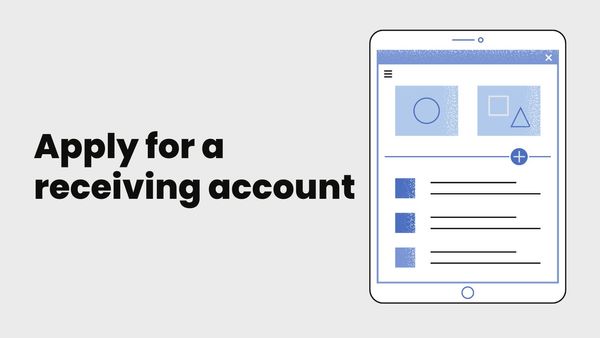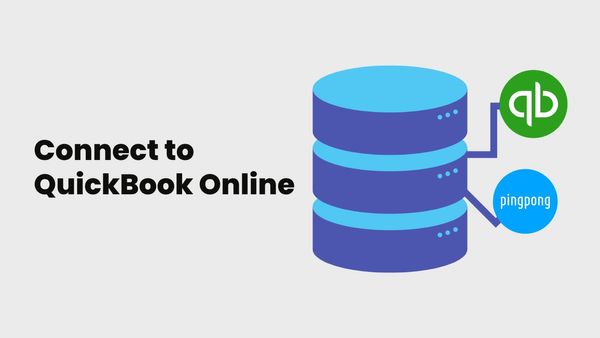Step 1: Sign in to your PingPong account and click Marketplaces tab. Then select Apply For New Receiving Account.
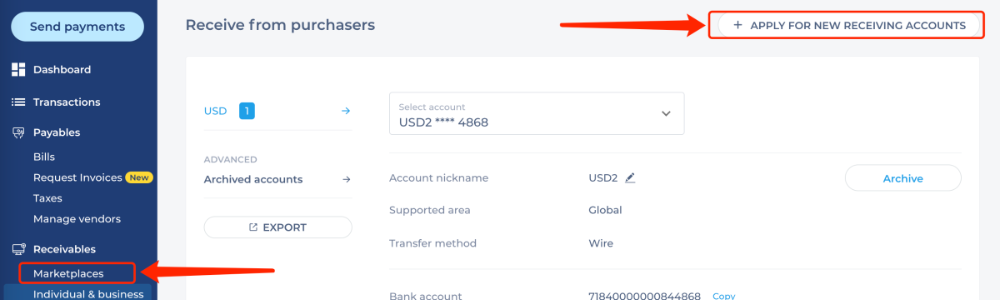
If you are using the old dashboard, you can find apply for a welcome letter and bank statement under Receive from platform tab.
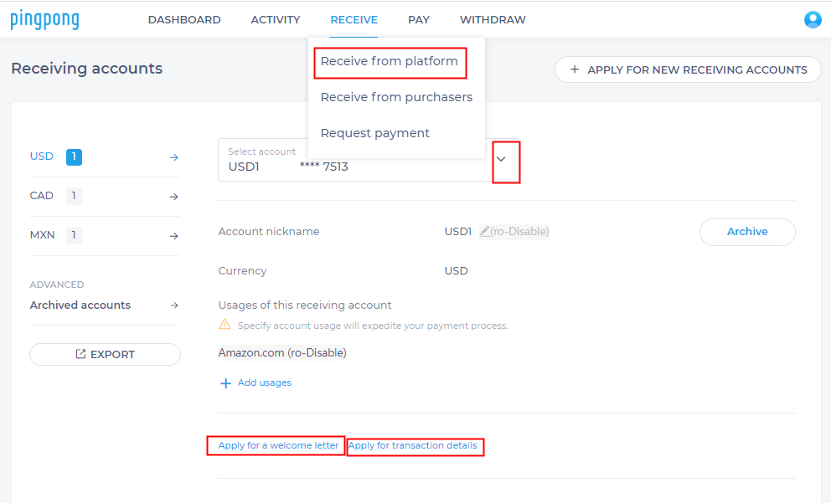
Step 2: Once you have your receiving account ready, you can find "Apply for a welcome letter OR transaction details option under your receiving account. Provide required information and submit.
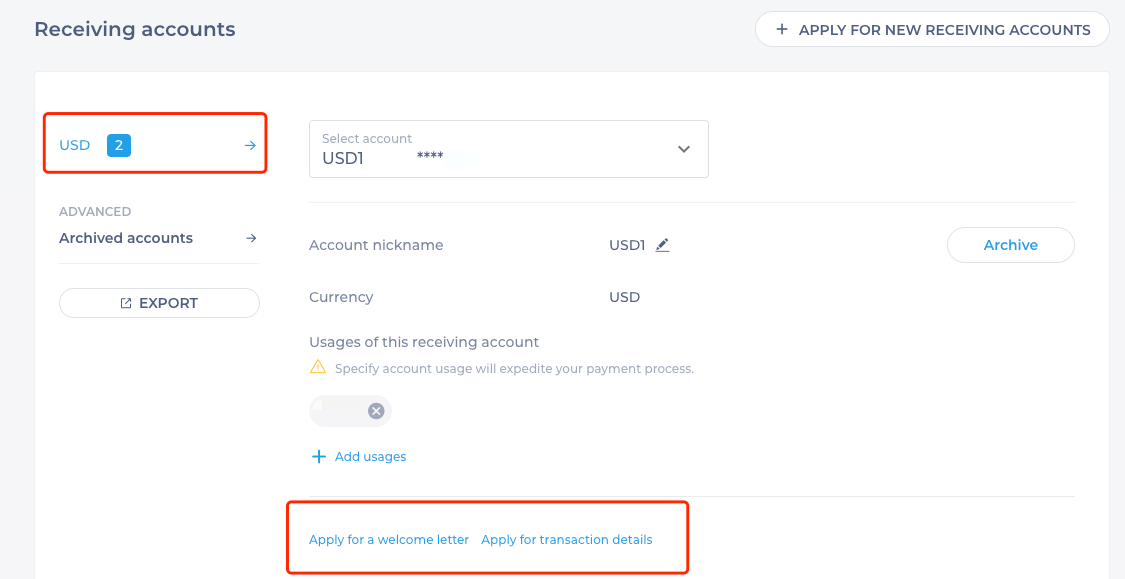
.png)
Step 3: The welcome letter will be sent to you by email.

Still have more questions? Contact support today.