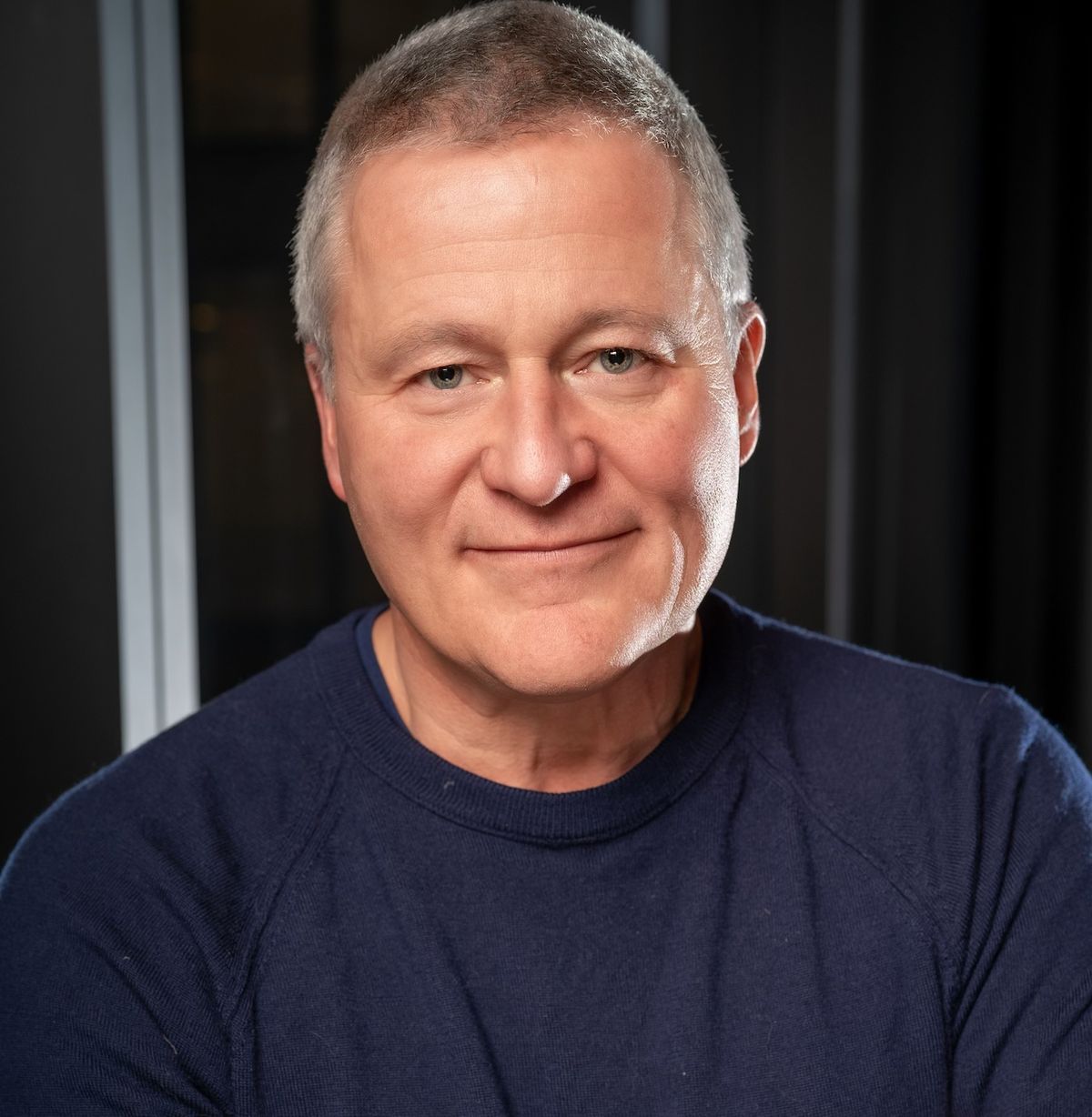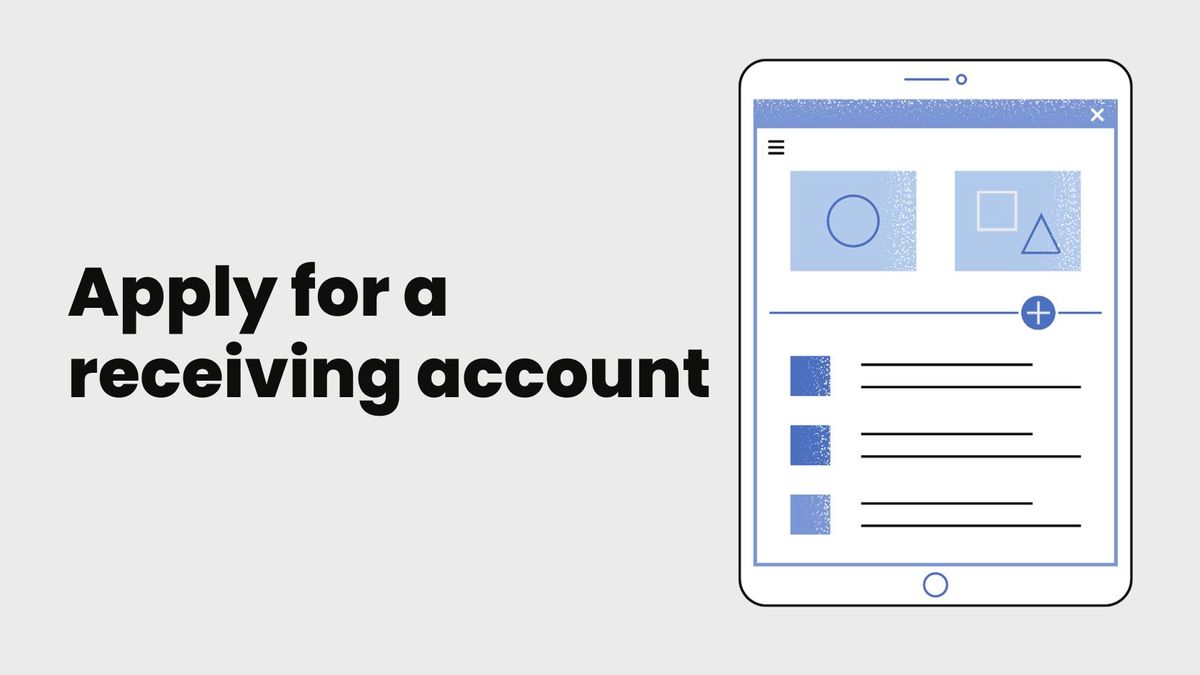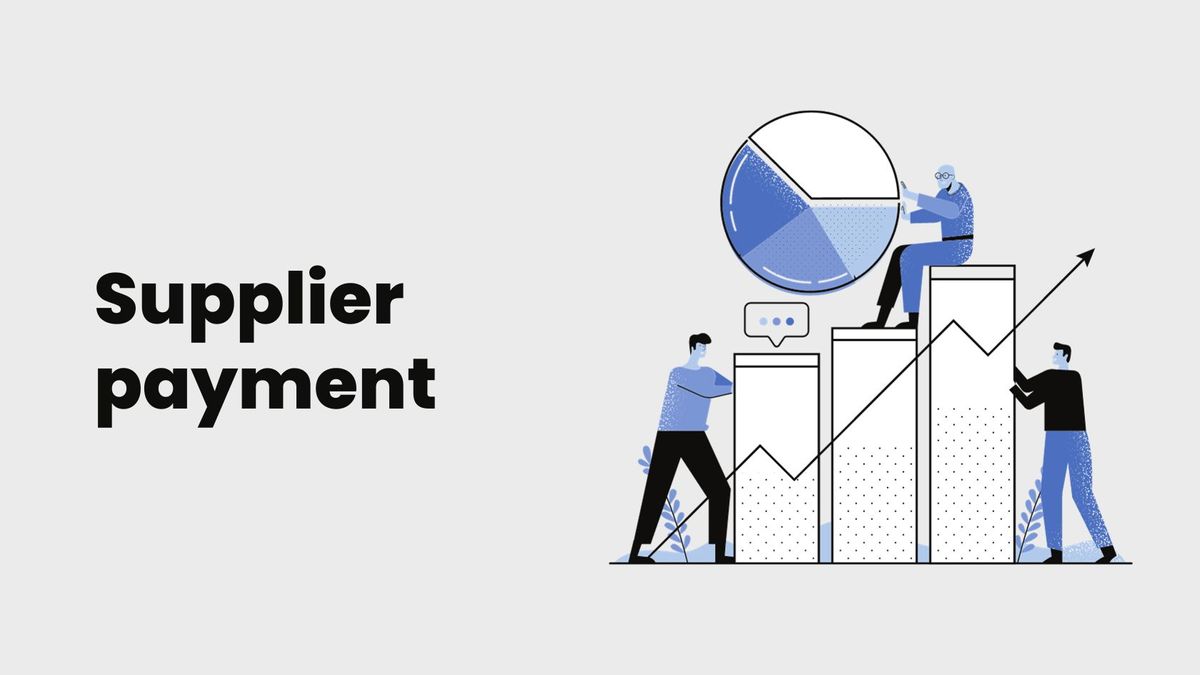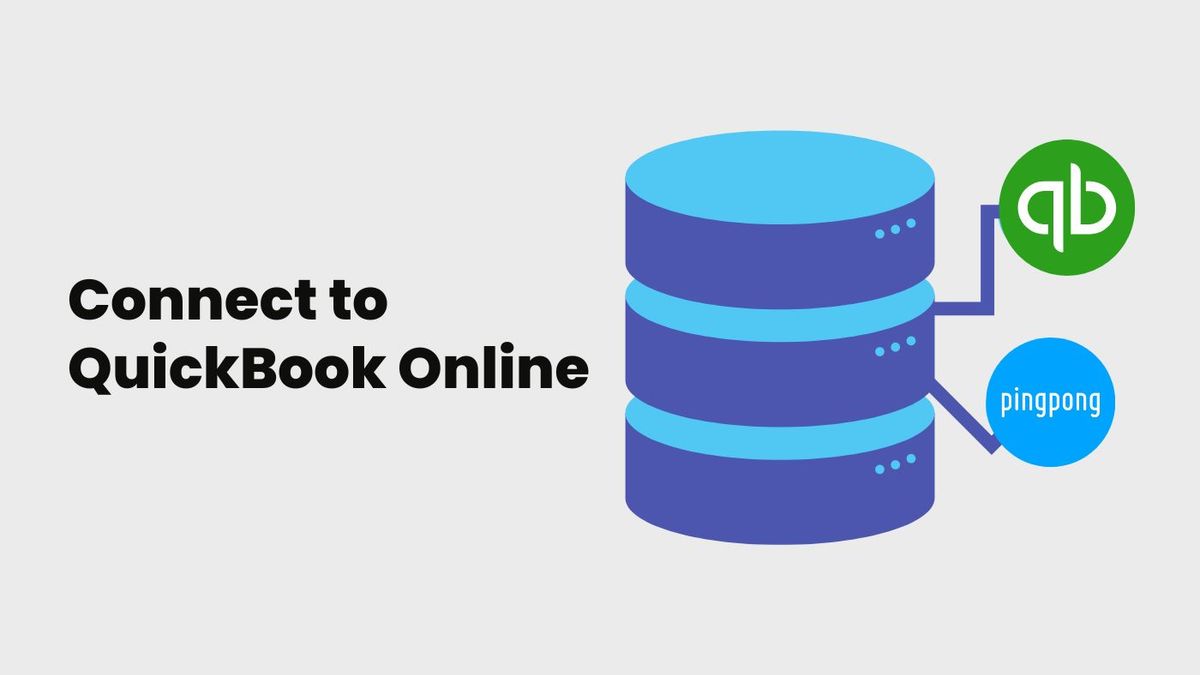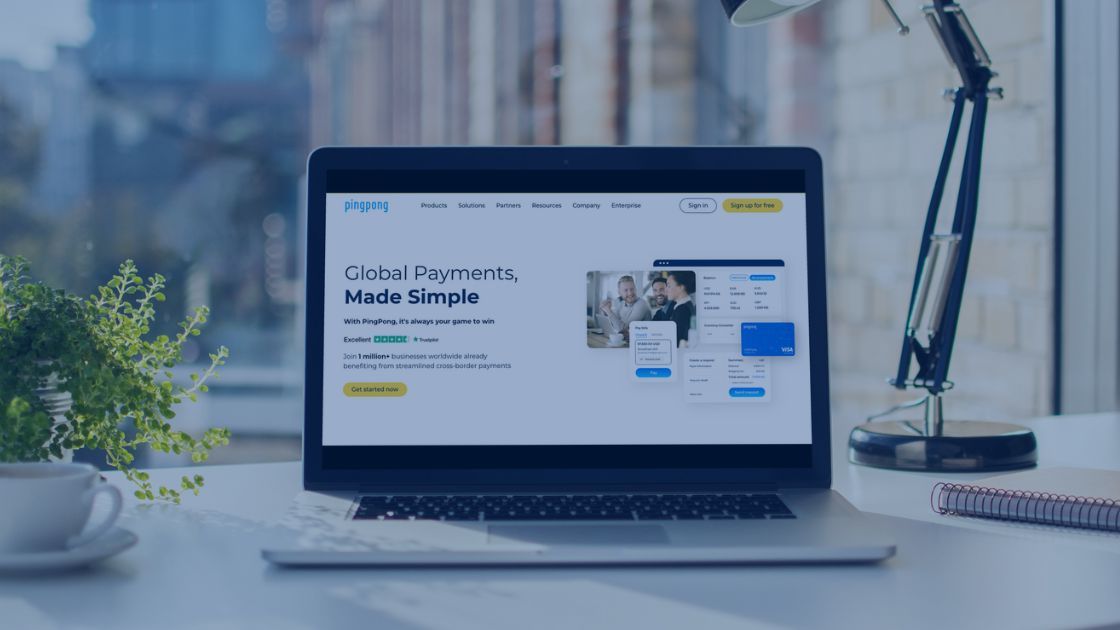PingPong Names David Messenger as CEO for International Business
NEW YORK – PingPong Global Group, a leading global provider of a full suite of cross border payment and financial services for SME and enterprise customers, today announced that David Messenger has been named as Chief Executive Officer of its Global Businesses. In this newly created role, Mr. Messenger will lead...